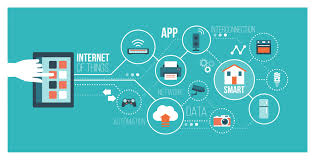Courses Descriptions
"Learn Affinity Designer from scratch with this beginner-friendly guide. Master essential tools, vector design, and graphic techniques to create stunning visuals."
Overview of Affinity Designer and Its Capabilities
0:00:00
Understanding Vector vs. Raster Design
0:00:00
Navigating the Affinity Designer Interface
0:00:00
Setting Up a New Document (Canvas Size, Resolution, and Artboards)
0:00:00
Customizing the Workspace for Better Workflow
0:00:00
Using Basic Shape Tools (Rectangles, Circles, Polygons, etc.)
0:00:00
Working with the Pen and Node Tools for Precise Vector Design
0:00:00
Mastering the Move, Selection, and Transform Tools
0:00:00
Applying Colors, Gradients, and Transparency
0:00:00
Understanding Layers and Grouping Objects
0:00:00
Adding and Formatting Text in Affinity Designer
0:00:00
Working with Text on a Path
0:00:00
Applying Layer Effects (Shadows, Glows, Outlines)
0:00:00
Creating and Managing Styles for Consistency
0:00:00
Using Symbols and Assets for Faster Design
0:00:00
Working with Masks and Clipping Techniques
0:00:00
Using Boolean Operations for Custom Shapes
0:00:00
Introduction to Pixel Persona (Raster Editing)
0:00:00
Applying Brushes and Texture Effects
0:00:00
Exporting Projects in Different Formats (PNG, SVG, PDF, etc.)
0:00:00
Designing a Simple Logo from Scratch
0:00:00
Creating an Illustration Using Vector Tools
0:00:00
Developing a Social Media Graphic
0:00:00
Best Practices for Workflow Efficiency
0:00:00
Course Recap and Q&A Session
0:00:00